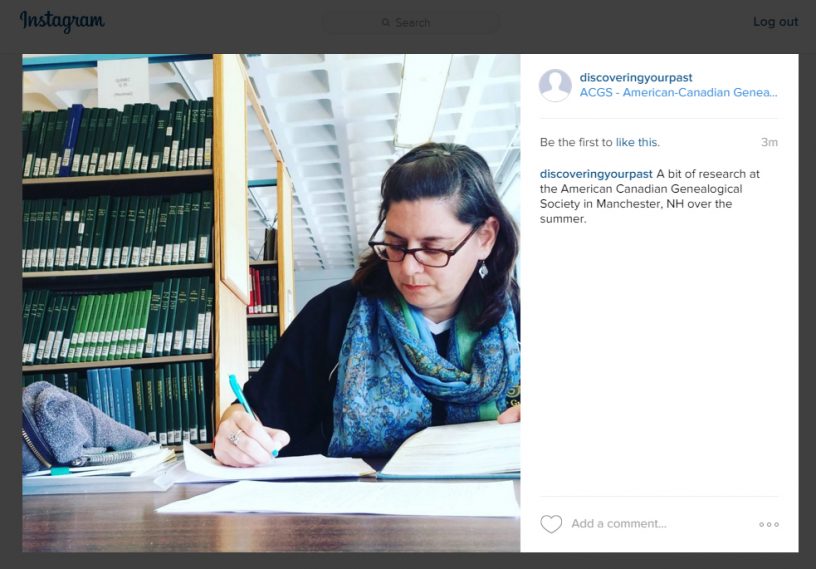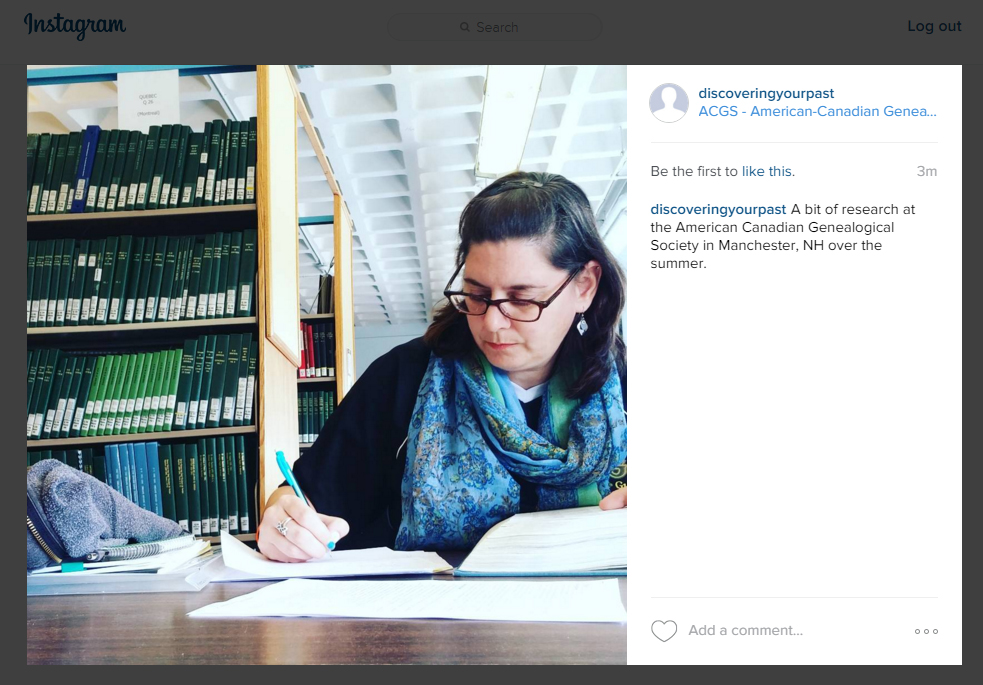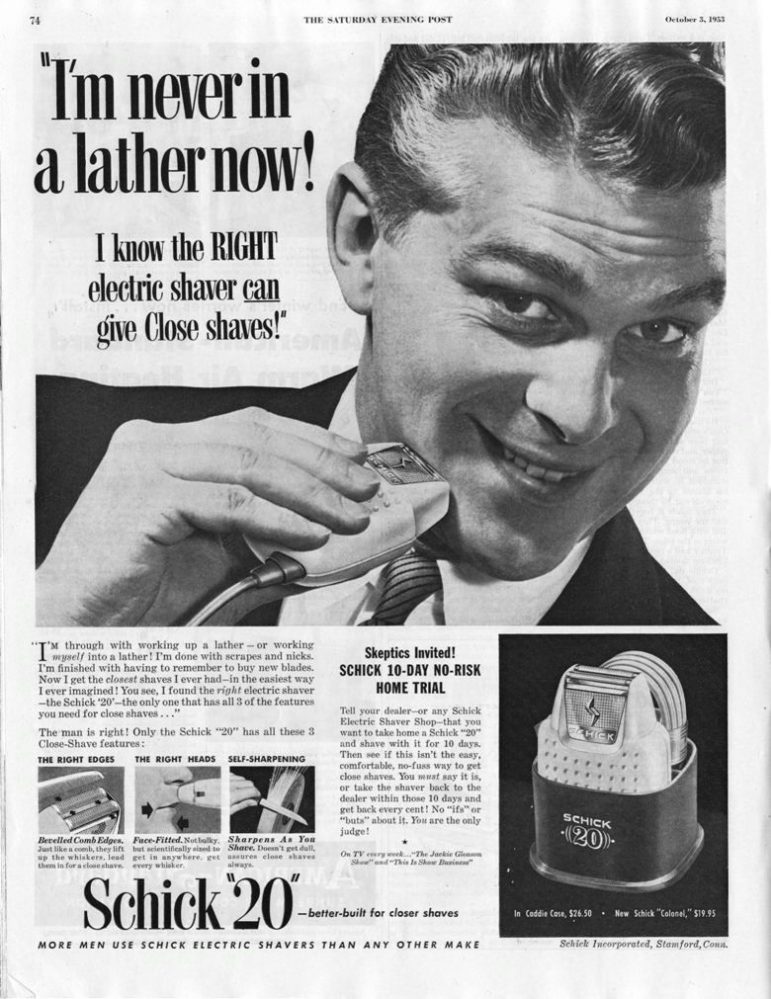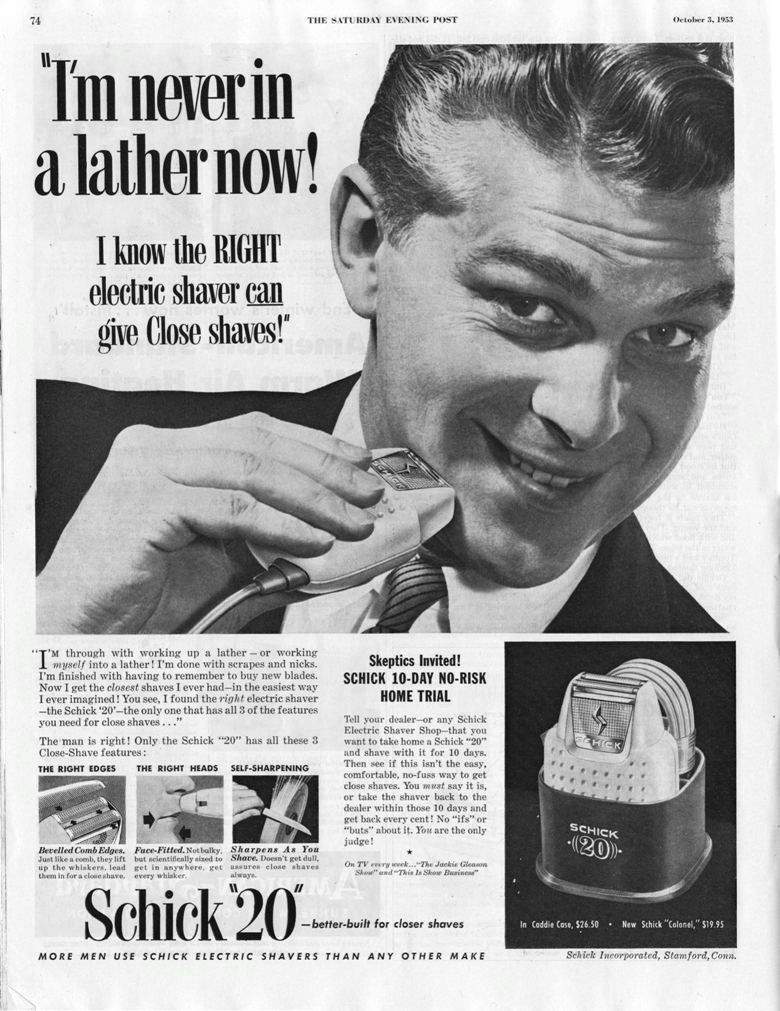Exciting news, our new home is http://www.DiscoveringYourPast.com so please update your links.

Courtesy of http://www.gratisography.com/
On the back end of things, I have moved the Discovering Your Past Blog to a self hosted WordPress website. What does that mean? While the old blog at www.wordpress.org/discoveringyourpast will still be there, all of the data (should) have been transferred over. There may be some subtle changes here and there. Please do let me know if you find something out of place.
For any blogger that wishes to switch from a WordPress hosted to a self hosted, it is actually a pretty easy process. WordPress itself has a built in tool to help you export your posts, pages, and comments as well as an import tool to get them back into place. The troubles I ran into were somewhat minor, but I have some knowledge in HTML and CSS coding.
When you import your data file, I noticed that it had a limit on the file size and while mine came no where near that you may want to look up what that size is. (I honestly don’t remember what it was and I should have take a note but to me the size seemed small.) This file though is only text items. Your images and such are imported from your existing WordPress hosted site. You do have the option to not import them as well. The import module allows for Blogger, Blogroll, LiveJournal, Movable Type and TypePad, Tumbler, and an RSS Feed
This site has but one blogger (for now.) In order to set up the initial WordPress installation, I needed to create an admin account. When you import your data from your previous blog, it assigns any former user (in my case myself,) be they editor, author or admin, to with the role of ‘Author’ and you need to remember to change your main account over to ‘Admin’.
The most difficult problem for me was with my theme. I had chosen the ‘Fictive’ Theme [Link] from the WordPress.com site however I did not have the color choices that I had before under settings. I found that I had to delve into the CSS coding of the site with the help of a friend of mine Dave Seah [link] and the WordPress forums. Other themes I am sure behave different, and I would do a bit of research on the one you use currently. For me, the theme customization took longer than the actual importing of the data.
Self hosting a WordPress site opens up other options one of which is plug ins. I have installed a plugin called ‘footnotes’ that allows me to create them inline as I type by adding a double set of parenthesis around text so they will show up below.
I should now go back through old posts and just double check everything and look for any mistakes and format them as needed for the Footnotes plugin.
If you do switch to a self hosted site let us know how it went and don’t forget to update your links.